Protect your privacy. See who's tracking your web browsing with Ghostery.
DETECT
Ghostery sees the 'invisible' web, detecting trackers, web bugs, pixels, and beacons placed on web pages by Facebook, Google and over 500 other ad networks, behavioural data providers, web publishers - all companies interested in your activity.
LEARN
After showing you who operates behind the scenes, Ghostery also gives you the opportunity to learn more about each company it identifies, including links to their privacy policy and opt-out options.
CONTROL
Ghostery allows you to block scripts, images, objects and framed documents from companies that you don't trust.
COLLABORATE
Ghostery also includes the optional, opt-in feature called GhostRank, which sends Ghostery servers anonymous information about the trackers you encounter and where you encounter them. This allows us to create a more comprehensive list of detectable items and helps us to create a more transparent behavioural advertising ecosystem through our partnership with Evidon.
PROTECT YOUR PRIVACY
Ghostery is built and maintained for users that care about their online privacy and is engineered with privacy as a primary goal. Ghostery use is anonymous. No registrations or sign-ups are required. The Ghostery plug-in does not place cookies into your browser. Neither the Ghostery application nor Evidon receives any data from Ghostery users unless the user opts-in to participate in GhostRank. GhostRank data itself is anonymous, is NEVER used for advertising targeting purposes, and is only shared in aggregated, non-personal, statistical form.
For more information, please see Ghostery's privacy policy. To learn more about GhostRank data, its use, and our partnership with Evidon, check out our FAQ.
Ghostery's source code is straight-forward - for some hands-on privacy management goodness, look inside! You'll find that Ghostery works just like we describe.
CONNECT
Send us an email:
[email protected]
Visit our support forum:http://getsatisfaction.com/ghostery
Read our FAQ:http://www.ghostery.com/faq
Follow us on Twitter:http://twitter.com/Ghostery
Friend us on Facebook:http://www.facebook.com/ghostery
Check out the blog:http://news.ghostery.com
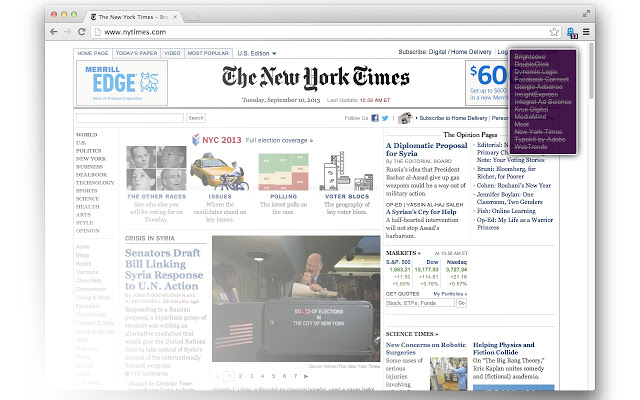
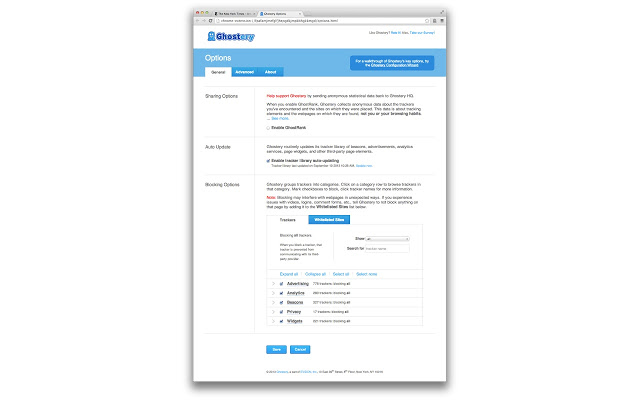
谷歌插件安装帮助
本地安装Google Chrome 插件方法:
1.打开Google Chrome 浏览器;
2.设置->工具->扩展;
(复制相应浏览器的地址链接,粘贴到地址栏 打开扩展管理);
2.1 webkit内核浏览器(谷歌,360极速,猎豹) chrome://chrome/extensions/;
打开浏览器 —>右上角扳手图标 —>工具 —>扩展程序;拖入要安装的crx安装包
2.2 webkit内核浏览器(淘宝) taobrowser://extensions/;
2.3 webkit内核浏览器(龙安全) dragon://chrome/extensions/;
3.将本地的插件包(*.crx)拖入扩展管理页面。
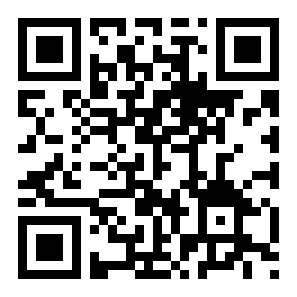




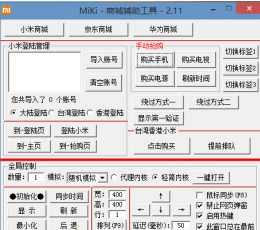
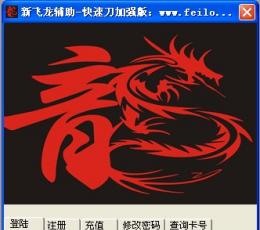






 2024-08-26
2024-08-26