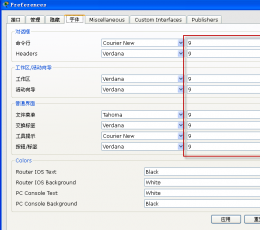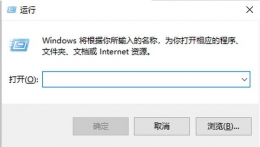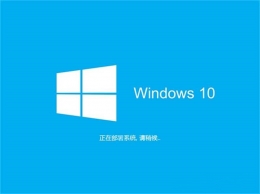您所在的位置: 首页 > 教程首页 > 系统工具 > 思科交换机配置命令大全
思科交换机配置命令大全来咯~飞翔铭月带来了思科交换机配置手册,如果你还不知道思科交换机能够使用哪些配置命令的话,那么就可以对照下文来学习相关的命令哦~

交换机基本状态:
hostname>/用户模式
hostname#/特权模式
hostname(config)#/全局配置模式
hostname(config-if)#/接口状态
交换机口令设置:
switch>enable/进入特权模式
switch#configterminal/进入全局配置模式
switch(config)#hostname/设置交换机的主机名
switch(config)#enablesecretxxx/设置特权加密口令
switch(config)#enablepasswordxxa/设置特权非密口令
switch(config)#lineconsole0/进入控制台口
switch(config-line)#linevty04/进入虚拟终端
switch(config-line)#login/允许登录
switch(config-line)#passwordxx/设置登录口令xx
switch#exit/返回命令
交换机VLAN设置:
switch#vlandatabase/进入VLAN设置
switch(vlan)#vlan2/建VLAN
2switch(vlan)#novlan2/删vlan
2switch(config)#intf0/1/进入端口1
switch(config-if)#switchportaccessvlan2/当前端口加入
vlan2switch(config-if)#switchportmodetrunk/设置为干线
switch(config-if)#switchporttrunkallowedvlan1,2/设置允许的
vlanswitch(config-if)#switchporttrunkencapdot1q/设置vlan中继
switch(config)#vtpdomain/设置发vtp域名
switch(config)#vtppassword/设置发vtp密码
switch(config)#vtpmodeserver/设置发vtp模式
switch(config)#vtpmodeclient/设置发vtp模式

交换机设置IP地址:
switch(config)#interfacevlan1;进入vlan1
switch(config-if)#ipaddress;设置IP地址
switch(config)#ipdefault-gateway;设置默认网关
switch#dirflash:;查看闪存
交换机显示命令:
switch#write/保存配置信息
switch#showvtp/查看vtp配置信息
switch#showrun/查看当前配置信息
switch#showvlan/查看vlan配置信息
switch#showinterface/查看端口信息
switch#showintf0/0/查看指定端口信息
补充:3层交换机多出的就是路由能力,体现在vlan的互相通信功能和端口的路由能力
下面介绍:
开启路由功能:iprouting进入vlan配置网段网关与路由配置接口相同
interfacevlan1ip192.168.1.1255.255.255.0
路由配置与路由器配置相同只是把接口换为VLAN+VLAN号,开启接口路由功能,进入接口配置:noswichport